Editing MP4 videos used to be a task that required heavy software and advanced skills. However, with the advent of MP4 cropper online tools, resizing and cropping video files has become more accessible, efficient, and user-friendly. Whether you’re creating content for social media, marketing, or personal use, online MP4 croppers can help you achieve professional results in just a few clicks.
What Is an MP4 Cropper?
An MP4 cropper is a tool designed to adjust the dimensions of your video by removing unwanted portions. It allows you to focus on the most important parts of your video while eliminating unnecessary areas, making it ideal for:
- Enhancing visual appeal: Cropping removes distractions from the frame.
- Platform optimization: Adjust videos to fit platform-specific dimensions, like Instagram Stories or YouTube thumbnails.
- Content customization: Tailor videos for personal or professional use with ease.
With an online MP4 cropper, you don’t need to download bulky software—everything happens seamlessly in your browser.
Benefits of Using an Online MP4 Cropper
- Convenience and Accessibility: Online MP4 croppers are accessible from any device with an internet connection. This flexibility makes them ideal for on-the-go editing, without the need to install software.
- Time-Saving: The simplicity of these tools allows for fast edits, reducing the time spent on resizing or cropping.
- Platform-Specific Cropping: Many online MP4 croppers offer pre-set aspect ratios, ensuring your videos meet the specific requirements of platforms like Instagram, TikTok, or Facebook.
- Cost-Effective: Most online tools are free or offer affordable pricing plans, making them an economical choice for creators and businesses.
How to Use an Online MP4 Cropper
Here’s a simple guide to cropping videos using an online MP4 cropper:
- Upload Your MP4 File: Start by selecting an online cropper tool like CapCut Commerce Pro. Upload the video you want to edit, ensuring it’s in MP4 format for compatibility.
- Select the Crop Area: Once uploaded, use the cropping tool to highlight the desired area of the video. Many platforms offer drag-and-drop interfaces for ease of use.
- Choose Aspect Ratios: Select an aspect ratio that suits your needs, such as 16:9 for YouTube or 1:1 for Instagram posts.
- Preview and Adjust: Review the cropped video to ensure it aligns with your vision. Make any necessary adjustments before finalizing.
- Export the Video: Save and download the cropped video in your preferred resolution, optimized for the platform where it will be shared.
Top Features to Look for in an MP4 Cropper
When choosing an online MP4 cropper, look for the following features:
- Ease of Use: A straightforward interface ensures smooth editing.
- Aspect Ratio Presets: For platform-specific cropping.
- High-Quality Output: Ensures the cropped video retains its original resolution.
- Cloud-Based Editing: Allows for access and editing from any device.
- Fast Processing Speeds: Saves time, especially for large files.
Creative Use Cases for MP4 Cropping
- Social Media Content: Optimize videos for Instagram Stories, TikTok, or Facebook by cropping them to the appropriate dimensions.
- Marketing Campaigns : Focus on key visuals in promotional videos to highlight products or services effectively.
- Educational Content: Remove unnecessary portions of instructional videos to maintain focus and clarity.
- Personal Projects: Create polished and professional-looking videos for birthdays, weddings, or other personal events.
Final Thoughts
Using an MP4 cropper online is a game-changer for video editing, making it accessible and straightforward for creators at all levels. Whether you’re resizing for a social media platform, removing distractions, or tailoring content for marketing, these tools offer unmatched convenience and quality.
With user-friendly interfaces, platform-specific presets, and cloud-based functionality, tools like CapCut Commerce Pro ensure you achieve professional results every time. Start cropping your MP4 videos online today and transform your content with precision and ease!
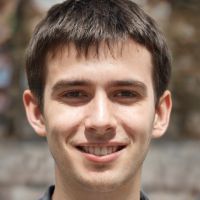 Booth
Booth